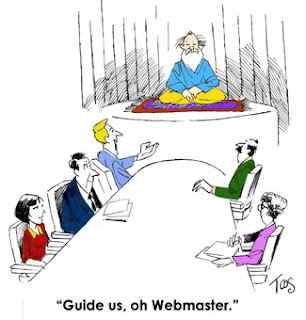I know we have all come across those little sign-up (commonly referred as opt-in boxes) where you leave your name and email – to get information or to be on a mailing list. This is what the front end of an auto responder looks like.
It drives me crazy when I have clients that do not want to collect names and prefer not to have one. That is marketing 101.
DEFINITION:
Auto-responder: An e-mail utility that automatically replies to an e-mail message with a pre-written response when that e-mail comes into a specific e-mail or Internet address.
An auto-responders (or opt-in box) can be used if you need a way to send information about your services, products, price lists, or if there are repeated questions asked across large numbers of e-mails.
Maybe you want to offer your site visitors a special bonus of some kind, such as advice or relevant articles. All of this can be handled by an auto-responder.

You can set up campaigns for your business and then build stable relationships with your customers by using auto-responders. Auto-responder programs vary from software that runs with your email program to a specialized script that runs on your web hosting company's server. This kind of script may use a web page form or simply operate with your e-mail account. This kind of script is programmed to send out a standardized message whenever an email is received. The message is sent to a particular script or email address.
This saves you time, and time is money…
They can do more than simply send out standardized messages. They can send out an unlimited number of follow-up messages sent at pre-determined intervals of time. For example, you can set your auto-responder to send out a new message every day for as long a period as you desire.
If you have a website and do not have an Opt-In box – you need to get on the stick! Your data-base is gold, how are you going to contact people who have come to your website and are interested in your products/services when you have a sale or new service?
How many times have you forgotten a website you had visited. Do you know that people usually visit a website more than once before they buy?
How are you going to be able to remind your visitors about you and your service?
Auto-responders are an effective and powerful marketing tool, allowing you to contact thousands of potential customers. This is an invaluable asset considering how many potential customers you usually have contact with before you make an actual sale. Essentially, an auto-responder allows you to automate part of your marketing campaign.
E-mail is an excellent marketing tool; it is inexpensive and fast.
I know there are a lot of auto-responders on the market. I use the professional version of Get Response (www.getresponse.com) I love it and don’t see how I ever did without it.
For a free month subscription here is a link. Check it out and you will see how easy they are to use.
If you feel a little intimidated and need someone to help you put up your opt-in box contact me. When you feel comfortable, you will be able to upgrade to the pro-version.
Un-complicate your life! Save time, save money, markets effectively use an auto-responder!
PS If you would like an auto-responder that can set up affiliate account and other high level marketing strategies you may like Kick Start – Click Here
To Exciting Opportunities & Endless Possibilities!
Providing Creative Solutions & Amazing Results